I Uploaded to my site a new version of MassConfig
MassConfig v2.4-An Excel tool that can send configuration & backup multiply devices in 1 click
can send commands to any device via telnet & SSH
I Uploaded to my site a new version of MassConfig
MassConfig v2.4-An Excel tool that can send configuration & backup multiply devices in 1 click
can send commands to any device via telnet & SSH
These commands are for R6 & R7
——- general ———
ip interface vlan223 address 172.22.23.2 mask 255.255.255.0 admin-state enable vlan 223
ip interface vlan333 address 172.23.33.3 mask 255.255.255.0 admin enable vlan 333
vlan 13 members port 1/3 untagged
vlan 2 members port 1/4 tagged
vlan 13 port default 1/3
vlan 2 802.1q 1/4
modify running-directory working
ip route-map local-to-rip sequence-number 10 action permit
ip route-map local-to-rip sequence-number 10 match ip-address 0.0.0.0/0 redist-control all-subnets
ip redist local into rip route-map local-to-rip
Hello networkers,
Cisco CSR 1000v router added to online lab
This is a virtual router – with the latest version 15.4(3)
First get your copy of ciscoworks 3.2 from-
Before installing
If you change it later you will have a lot of problems..
Test
(From the Server)
C:\>echo %computername%
CISCOWORKSPC
C:\>ipconfig
Windows IP Configuration
Ethernet adapter Local Area Connection:
Connection-specific DNS Suffix . :
IPv4 Address. . . . . . . . . . . : 10.0.0.100
Subnet Mask . . . . . . . . . . . : 255.255.255.0
Default Gateway . . . . . . . . . : 10.0.0.254
C:\>ping CISCOWORKSPC
Pinging CiscoWorksPC [10.0.0.100] with 32 bytes of data:
Reply from 10.0.0.100: bytes=32 time<1ms TTL=128
Reply from 10.0.0.100: bytes=32 time<1ms TTL=128
Reply from 10.0.0.100: bytes=32 time<1ms TTL=128
Reply from 10.0.0.100: bytes=32 time<1ms TTL=128
Ping statistics for 10.0.0.100:
Packets: Sent = 4, Received = 4, Lost = 0 (0% loss),
Approximate round trip times in milli-seconds:
Minimum = 0ms, Maximum = 0ms, Average = 0ms
If you wants that device aliases will be saved in zone configuration as name instead of WWPN
You can use enhanced device-alias-
device-alias mode enhanced
How to configure MDS switch to connect iSCSI Servers (Initaiators) to a FC storage(Target)
Topology
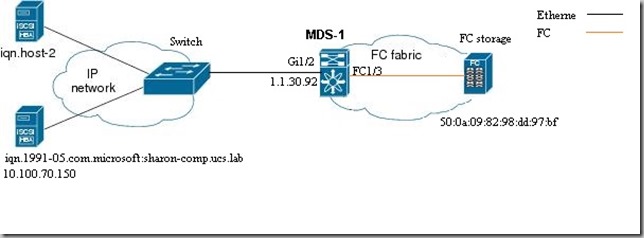
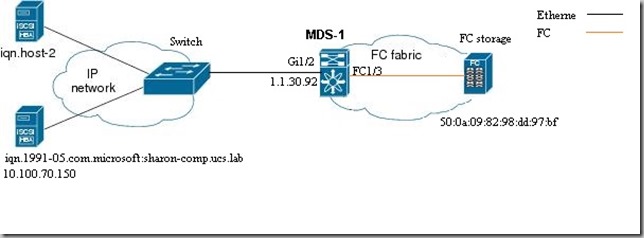
Configuration
How to check why a UCS blade server can’t boot from san
UCS-LAB-A# connect adapter 1/4/1
adapter 1/4/1 #
adapter 1/4/1 # connect
adapter 1/4/1 (top):1#
adapter 1/4/1 (top):1# attach-fls
adapter 1/4/1 (fls):1#
adapter 1/4/1 (fls):1# vnic
---- ---- ---- ------- -------
vnic ecpu type state lif
---- ---- ---- ------- -------
7 1 fc active 4
8 2 fc active 5
adapter 1/4/1 (fls):2#
adapter 1/4/1 (fls):2# lunlist 7
vnic : 7 lifid: 4
- FLOGI State : flogi est (fc_id 0x910001)
- PLOGI Sessions
- WWNN 50:0a:09:81:88:dd:97:bf WWPN 50:0a:09:81:88:dd:97:bf fc_id 0x910003
- LUN's configured (SCSI Type, Version, Vendor, Serial No.)
LUN ID : 0x000a000000000000 (0x0, 0x4, NETAPP , P4DsRoviYRlA)
- REPORT LUNs Query Response
LUN ID : 0x0004000000000000
LUN ID : 0x000a000000000000
- Nameserver Query Response
- WWPN : 50:0a:09:81:88:dd:97:bf
An alias I made for Cisco nexus switches to show the current hierarchical configuration Rings 2017 streaming
(Works like cur in Alteon)
Exampe
SW1-1(config)#int e3/9
SW1-1(config-if)#cur
interface Ethernet3/9
switchport
switchport mode trunk
switchport trunk native vlan 70
switchport trunk allowed vlan 70,100
no shutdown
SW1-1(config-if)#vdc SW1-4
SW1-1(config-vdc)#cur
vdc SW1-4 id 4
limit-resource module-type m1 f1 m1xl
allocate interface Ethernet1/25-32
allocate interface Ethernet2/25-32
allocate interface Ethernet3/31-48
boot-order 1
limit-resource vlan minimum 16 maximum 4094
limit-resource monitor-session minimum 0 maximum 2
limit-resource monitor-session-erspan-dst minimum 0 maximum 23
limit-resource vrf minimum 2 maximum 4096
limit-resource port-channel minimum 0 maximum 768
limit-resource u4route-mem minimum 8 maximum 8
limit-resource u6route-mem minimum 4 maximum 4
limit-resource m4route-mem minimum 8 maximum 8
limit-resource m6route-mem minimum 5 maximum 5
SW1-1(config-if)#The aliascli alias name cur where detail | sed -n 2p | sed "s/^ *//" | sed "s/^/show run | sec '^/" | sed "s/$//" | vsh
For the last month, devices configuration did not reset every day,
Because of that, some devices was inaccessible,
The problem was in the script that responsible for reseting the devices for default configuration,
I fixed it and now all devices configurations are reset every 24 hours.
With the new version 9Ping can send Email notification,
This mail can contain detailed information about the ‘host down’ event.