Usage:
http://IP_VIRT/geo?{IPv4_TO_TEST | IPv6_TO_TEST}
Examples:
http://10.100.115.102/geo?8.8.8.8
http://10.100.115.102/geo?199.19.105.220
http://10.100.115.102/geo?2a02:DB8::45
Results:
Usage:
http://IP_VIRT/geo?{IPv4_TO_TEST | IPv6_TO_TEST}
Examples:
http://10.100.115.102/geo?8.8.8.8
http://10.100.115.102/geo?199.19.105.220
http://10.100.115.102/geo?2a02:DB8::45
Results:
First get your copy of ciscoworks 3.2 from-
Before installing
If you change it later you will have a lot of problems..
Test
(From the Server)
C:\>echo %computername%
CISCOWORKSPC
C:\>ipconfig
Windows IP Configuration
Ethernet adapter Local Area Connection:
Connection-specific DNS Suffix . :
IPv4 Address. . . . . . . . . . . : 10.0.0.100
Subnet Mask . . . . . . . . . . . : 255.255.255.0
Default Gateway . . . . . . . . . : 10.0.0.254
C:\>ping CISCOWORKSPC
Pinging CiscoWorksPC [10.0.0.100] with 32 bytes of data:
Reply from 10.0.0.100: bytes=32 time<1ms TTL=128
Reply from 10.0.0.100: bytes=32 time<1ms TTL=128
Reply from 10.0.0.100: bytes=32 time<1ms TTL=128
Reply from 10.0.0.100: bytes=32 time<1ms TTL=128
Ping statistics for 10.0.0.100:
Packets: Sent = 4, Received = 4, Lost = 0 (0% loss),
Approximate round trip times in milli-seconds:
Minimum = 0ms, Maximum = 0ms, Average = 0ms
Just wanted to share the following diagram I made to better understand Route Redistribution:
Key points:
If you wants that device aliases will be saved in zone configuration as name instead of WWPN
You can use enhanced device-alias-
device-alias mode enhanced
How to configure MDS switch to connect iSCSI Servers (Initaiators) to a FC storage(Target)
Topology
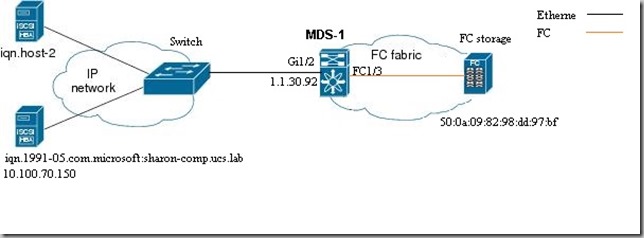 Watch Full Movie Online Streaming Online and Download
Watch Full Movie Online Streaming Online and Download
Configuration
How to check why a UCS blade server can’t boot from san
UCS-LAB-A# connect adapter 1/4/1
adapter 1/4/1 #
adapter 1/4/1 # connect
adapter 1/4/1 (top):1#
adapter 1/4/1 (top):1# attach-fls
adapter 1/4/1 (fls):1#
adapter 1/4/1 (fls):1# vnic
---- ---- ---- ------- -------
vnic ecpu type state lif
---- ---- ---- ------- -------
7 1 fc active 4
8 2 fc active 5
adapter 1/4/1 (fls):2#
adapter 1/4/1 (fls):2# lunlist 7
vnic : 7 lifid: 4
- FLOGI State : flogi est (fc_id 0x910001)
- PLOGI Sessions
- WWNN 50:0a:09:81:88:dd:97:bf WWPN 50:0a:09:81:88:dd:97:bf fc_id 0x910003
- LUN's configured (SCSI Type, Version, Vendor, Serial No.)
LUN ID : 0x000a000000000000 (0x0, 0x4, NETAPP , P4DsRoviYRlA)
- REPORT LUNs Query Response
LUN ID : 0x0004000000000000
LUN ID : 0x000a000000000000
- Nameserver Query Response
- WWPN : 50:0a:09:81:88:dd:97:bf
An alias I made for Cisco nexus switches to show the current hierarchical configuration Rings 2017 streaming
(Works like cur in Alteon)
Exampe
SW1-1(config)#int e3/9
SW1-1(config-if)#cur
interface Ethernet3/9
switchport
switchport mode trunk
switchport trunk native vlan 70
switchport trunk allowed vlan 70,100
no shutdown
SW1-1(config-if)#vdc SW1-4
SW1-1(config-vdc)#cur
vdc SW1-4 id 4
limit-resource module-type m1 f1 m1xl
allocate interface Ethernet1/25-32
allocate interface Ethernet2/25-32
allocate interface Ethernet3/31-48
boot-order 1
limit-resource vlan minimum 16 maximum 4094
limit-resource monitor-session minimum 0 maximum 2
limit-resource monitor-session-erspan-dst minimum 0 maximum 23
limit-resource vrf minimum 2 maximum 4096
limit-resource port-channel minimum 0 maximum 768
limit-resource u4route-mem minimum 8 maximum 8
limit-resource u6route-mem minimum 4 maximum 4
limit-resource m4route-mem minimum 8 maximum 8
limit-resource m6route-mem minimum 5 maximum 5
SW1-1(config-if)#The aliascli alias name cur where detail | sed -n 2p | sed "s/^ *//" | sed "s/^/show run | sec '^/" | sed "s/$//" | vsh