DIT
Collect information about connected devices from switches and generate Excel document
Screenshot: (click to enlarge)
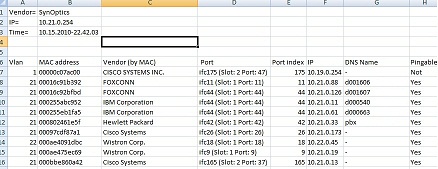 |
| DIT – DiscoverIT v1.3 DIT Helps you understand the network configuration It’s recommended to run this test before upgrading / replacing / restarting a switch to check if all devices are still connected and can communicate The excel report will show you this information: Vlan, MAC address,Vendor (by MAC), Port, Port index,IP ,DNS Name, Pingable (does the host is pingable) Using DIT DIT can run from DOS: D:\DIT>dit -r -i 10.21.0.254 -c public Or from windows: Enter all the parameters at the config file(dit.cfg) and excute the file – dit.exe Download No installation needed Download DIT v1.3 (at v1.3 – 12-AUG-2016 – vendors list updated) Download from |
|
Fantastic tool! thanks for taking the time to create it. Windows 10 users maybe 7+8 need to run DIT.exe as administrator otherwise ping in the compiled script fails.
send: spawn id exp6 not open
while executing
“send “$user\n” ”
(file “/home/lab/auto-telnet.sh” line 11)
AM getting the above errors unable to login
I Fixed it
Sharon
plz help
Very nice tool ! Thank you